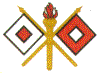Military Memories - Part 2 of 2
Military Memories - Part 2 of 2

A collection of WWII Movies, submitted by Robert
Oelrich, Class 10-42
-- Various movies produced by an Army Signal Corps
Officer during WWII. Length
3.06.29
--
NOTE: Some parts of video are duplicated twice. We have
not altered or edited the video. It is presented here just as it was
received from Signal OCS Candidate Oelrich.
Movie Content: Various scenes during WWII, starting in
Honolulu during 1941, continuing to show cable and communication laying
activities to the radar installation at the top of the island... the one
that famously tried to alert military command to the incoming Japanese
aircraft on December 11. To those with keen eyes, you will see not only the
same hula dancers shown in the historic pictures you can buy in Waikiki
today, but also the famous street in Honolulu where "local" girls went to
meet GIs back then. This movie is of excellent
historical value, and we thank Army Signal OCS Candidate Oelrich for sending
it to us and sharing his memories with the world.
 NOTE:
If you are using Google Chrome as a web browser you may not see video
controls
at the bottom of this screen. If you can not play this video, you
need a "Chrome Extension."
Search the
Chrome Extension website for one that will play Microsoft
WMV videos,
download it, and install it on
your PC. Alternately,
go to this site and follow the directions. While you are at it, send a
nasty eMail to Google and tell them to
build their damned products with the
extensions needed to use the internet properly, instead of taking cheap shots
at Microsoft products and making users like
you learn about computer programming.
NOTE:
If you are using Google Chrome as a web browser you may not see video
controls
at the bottom of this screen. If you can not play this video, you
need a "Chrome Extension."
Search the
Chrome Extension website for one that will play Microsoft
WMV videos,
download it, and install it on
your PC. Alternately,
go to this site and follow the directions. While you are at it, send a
nasty eMail to Google and tell them to
build their damned products with the
extensions needed to use the internet properly, instead of taking cheap shots
at Microsoft products and making users like
you learn about computer programming.